All Top 100 Engineering colleges in India
The Top 100 Engineering colleges in India |
|||||||||
| Rank | Name of Institute | City | G/P | IC | I&F | PS | II | P | T |
| /30 | /20 | /15 | /15 | /20 | /100 | ||||
| 1 | IIT Kanpur | Kanpur | G | 28 | 19 | 14 | 13 | 19 | 93 |
| 2 | IIT Kharagpur | Kharagpur | G | 28 | 19 | 14 | 14 | 18 | 92 |
| 3 | IIT Bombay | Mumbai | G | 27 | 19 | 13 | 14 | 19 | 91 |
| 4 | IIT Madras | Chennai | G | 27 | 18 | 13 | 13 | 18 | 89 |
| 5 | IIT Delhi | Delhi | G | 26 | 19 | 13 | 13 | 18 | 89 |
| 6 | BITS Pilani | Pilani | P | 26 | 18 | 14 | 14 | 17 | 88 |
| 7 | IIT Roorkee | Roorkee | G | 26 | 19 | 13 | 12 | 16 | 86 |
| 8 | IT-BHU | Varanasi | G | 24 | 18 | 13 | 12 | 16 | 83 |
| 9 | IIT Guwahati | Guwahati | G | 25 | 18 | 13 | 11 | 15 | 81 |
| 10 | College of Engg, Anna University | Guindy | G | 25 | 17 | 12 | 13 | 14 | 81 |
| 11 | Jadavpur University, Faculty of Engg & Tech | Calcutta | G | 25 | 16 | 12 | 11 | 15 | 80 |
| 12 | Indian School of Mines | Dhanbad | G | 25 | 16 | 12 | 12 | 15 | 79 |
| 13 | NIT | Warangal | G | 25 | 17 | 12 | 12 | 14 | 79 |
| 14 | BIT, Mesra | Ranchi | P | 24 | 14 | 12 | 12 | 14 | 76 |
| 15 | NIT | Trichy | G | 24 | 17 | 10 | 11 | 14 | 76 |
| 16 | Delhi College of Engineering | New Delhi | G | 22 | 16 | 13 | 11 | 14 | 76 |
| 17 | Punjab Engineering College | Chandigarh | G | 22 | 18 | 10 | 9.3 | 16 | 75 |
| 18 | NIT | Suratkal | G | 24 | 17 | 10 | 10 | 13 | 75 |
| 19 | Motilal Nehru National Inst. of Technology | Allahabad | G | 23 | 17 | 11 | 9.9 | 14 | 75 |
| 20 | Thapar Inst of Engineering & Technology | Patiala | p | 22 | 16 | 12 | 12 | 12 | 74 |
| 21 | Bengal Eng and Science University, Shibpur | Howrah | G | 23 | 16 | 12 | 11 | 12 | 73 |
| 22 | MANIT | Bhopal | G | 24 | 16 | 11 | 10 | 12 | 73 |
| 23 | PSG College of Technology | Coimbatore | G | 22 | 15 | 9.8 | 14 | 13 | 73 |
| 24 | IIIT | Hyderabad | G | 21 | 16 | 10 | 11 | 14 | 73 |
| 25 | Harcourt Butler Technological Institute | Kanpur | G | 23 | 16 | 11 | 10 | 12 | 72 |
| 26 | Malviya National Institute of Technology | Jaipur | G | 23 | 17 | 10 | 9.2 | 13 | 72 |
| 27 | VNIT | Nagpur | G | 22 | 16 | 11 | 10 | 13 | 71 |
| 28 | NIT | Kozhikode | G | 22 | 17 | 9.9 | 10 | 12 | 71 |
| 29 | Dhirubhai Ambani IICT | Gandhinagar | P | 23 | 16 | 11 | 9.6 | 11 | 70 |
| 30 | Osmania Univ. College of Engineering | Hyderabad | G | 23 | 14 | 10 | 11 | 12 | 70 |
| 31 | College of Engineering, Andhra University | Vishakhapatnam | G | 23 | 13 | 11 | 11 | 14 | 70 |
| 32 | Netaji Subhas Institute of Technology | New Delhi | G | 22 | 17 | 9.3 | 9.7 | 12 | 70 |
| 33 | NIT | Kurukshetra | G | 22 | 16 | 9.9 | 9.6 | 12 | 69 |
| 34 | NIT | Rourkela | G | 20 | 15 | 10 | 10 | 13 | 69 |
| 35 | SVNIT | Surat | G | 20 | 14 | 10 | 11 | 14 | 69 |
| 36 | Govt. College of Engineering | Pune | G | 21 | 12 | 11 | 12 | 13 | 69 |
| 37 | Manipal Institute of Technology | Manipal | p | 22 | 13 | 11 | 10 | 13 | 69 |
| 38 | JNTU | Hyderabad | G | 22 | 13 | 11 | 10 | 13 | 68 |
| 39 | R.V. College of Engineering | Bangalore | p | 21 | 13 | 11 | 11 | 13 | 68 |
| 40 | NIT | Jamshedpur | G | 20 | 13 | 10 | 10 | 14 | 68 |
| 41 | University Visvesvaraya College of Engg. | Bangalore | G | 22 | 13 | 9.6 | 9.9 | 13 | 68 |
| 42 | VJTI | Mumbai | G | 20 | 13 | 11 | 11 | 13 | 68 |
| 43 | Vellore Institute of Technology | Vellore | P | 20 | 17 | 9.8 | 10 | 10 | 67 |
| 44 | Coimbatore Institute of Technology | Coimbatore | G | 20 | 13 | 11 | 12 | 11 | 67 |
| 45 | SSN College of Engineering | Chennai | P | 21 | 13 | 11 | 11 | 11 | 67 |
| 46 | IIIT | Allahabad | G | 19 | 14 | 12 | 11 | 12 | 67 |
| 47 | College of Engineering | Trivandrum | G | 19 | 16 | 8.9 | 9.4 | 13 | 67 |
| 48 | NIT Durgapur | Durgapur | G | 21 | 12 | 11 | 11 | 12 | 67 |
| 49 | SIT | Calcutta | G | 23 | 13 | 10 | 8.9 | 12 | 67 |
| 50 | Mumbai University Inst of Chemical Tech | Mumbai | G | 20 | 13 | 11 | 10 | 13 | 67 |
| 51 | Sardar Patel College of Engineering | Mumbai | p | 20 | 13 | 10 | 10 | 13 | 67 |
| 52 | P.E.S. Institute of Technology | Bangalore | p | 20 | 13 | 11 | 12 | 11 | 66 |
| 53 | Maharashtra Institute of Technology | Pune | p | 20 | 13 | 10 | 10 | 12 | 66 |
| 54 | Amrita Institute of Technology & Science | Coimbatore | p | 20 | 12 | 12 | 11 | 12 | 66 |
| 55 | National Institute of Engineering | Mysore | p | 20 | 12 | 12 | 10 | 12 | 66 |
| 56 | B.M.S. College of Engineering | Bangalore | p | 20 | 13 | 11 | 9.6 | 12 | 66 |
| 57 | Laxminarayan Institute Of Tech. | Nagpur | G | 20 | 12 | 10 | 10 | 12 | 66 |
| 58 | Nirma Institute of Technology | Ahmedabad | p | 19 | 14 | 10 | 10 | 12 | 65 |
| 59 | IIIT | Pune | G | 19 | 13 | 10 | 10 | 13 | 65 |
| 60 | Amity School of Engineering | Noida | p | 20 | 14 | 9.3 | 10 | 13 | 65 |
| 61 | JNTU | Kakinada | G | 20 | 13 | 9.8 | 10 | 12 | 65 |
| 62 | S.J. College of Engineering | Mysore | P | 20 | 13 | 11 | 9.4 | 12 | 65 |
| 63 | Chaitanya Bharathi Inst. of Technology | Hyderabad | P | 19 | 13 | 9.8 | 9.2 | 13 | 65 |
| 64 | IIIT | Bangalore | G | 19 | 12 | 12 | 11 | 11 | 64 |
| 65 | SRM Institute of Science and Technology | Chennai | P | 21 | 12 | 9.3 | 8.4 | 13 | 64 |
| 66 | SASTRA | Thanjavur | P | 19 | 13 | 12 | 10 | 10 | 64 |
| 67 | Bangalore Institute of Technology | Bangalore | P | 20 | 12 | 11 | 10 | 12 | 64 |
| 68 | The Technological Inst. of Textile & Sciences | Bhiwani | G | 20 | 13 | 11 | 9.3 | 11 | 64 |
| 69 | IIIT | Gwalior | G | 20 | 13 | 10 | 10 | 11 | 64 |
| 70 | JNTU | Anantpur | G | 19 | 12 | 11 | 9 | 12 | 63 |
| 71 | M.S. Ramaiah Institute of Technology | Bangalore | P | 19 | 14 | 10 | 8.7 | 12 | 63 |
| 72 | Gitam | Vishakhapatnam | P | 19 | 15 | 11 | 6.2 | 12 | 63 |
| 73 | NIT | Hamirpur | G | 18 | 15 | 9.7 | 7.9 | 12 | 63 |
| 74 | NIT | Jalandhar | G | 20 | 13 | 9.3 | 9.1 | 12 | 63 |
| 75 | SV University Engineering College | Tirupati | G | 20 | 12 | 10 | 10 | 11 | 62 |
| 76 | NIT | Raipur | G | 19 | 13 | 9.6 | 9.1 | 12 | 62 |
| 77 | Vasavi College of Engineering | Hyderabad | P | 20 | 14 | 9.6 | 7.1 | 12 | 62 |
| 78 | The ICFAI Inst of Science and Technology | Hyderabad | P | 21 | 8.4 | 12 | 12 | 9.7 | 62 |
| 79 | NIT | Patna | G | 20 | 12 | 11 | 9.2 | 10 | 62 |
| 80 | Cummins College of Engg for Women | Pune | G | 20 | 8.7 | 12 | 11 | 10 | 62 |
| 81 | VIT | Pune | P | 18 | 11 | 12 | 10 | 11 | 61 |
| 82 | Shri Ramdeo Baba K.N. Engineering College | Nagpur | P | 19 | 13 | 10 | 8.2 | 9.7 | 60 |
| 83 | Muffakham Jah Engineering College | Hyderabad | P | 17 | 12 | 8.1 | 10 | 12 | 60 |
| 84 | Karunya Institute of Technology | Coimbatore | P | 18 | 12 | 8.9 | 8.4 | 12 | 60 |
| 85 | D.J. Sanghvi | Mumbai | P | 18 | 13 | 8.1 | 9.5 | 11 | 60 |
| 86 | Sathyabhama Engineering College | Chennai | P | 18 | 12 | 9.5 | 8.2 | 12 | 60 |
| 87 | Kongu Engineering College | Erode | P | 18 | 13 | 9.3 | 8.5 | 11 | 59 |
| 88 | Mepco Schlenk Engineering College | Sivakasi | P | 18 | 14 | 8.7 | 8.5 | 11 | 59 |
| 89 | Guru Nanak Dev Engineering College | Ludhiana | G | 18 | 12 | 8.6 | 8.8 | 12 | 59 |
| 90 | Hindustan Inst of Engineering Technology | Chennai | P | 19 | 11 | 9.2 | 9.3 | 10 | 59 |
| 91 | SDM College of Engineering | Dharwad | P | 17 | 13 | 8 | 9.6 | 12 | 59 |
| 92 | R.V.R. & J.C. College Of Engg | Guntur | P | 17 | 12 | 9.6 | 8.7 | 11 | 58 |
| 93 | Jamia Millia Islamia, New Delhi | New Delhi | G | 20 | 10 | 8.8 | 8.7 | 11 | 58 |
| 94 | K.L. College of Engineering | Veddeswaram | P | 18 | 13 | 9.4 | 7.5 | 11 | 58 |
| 95 | Dharmsinh Desai Institute of Technology | Nadiad | P | 16 | 12 | 10 | 9.1 | 10 | 58 |
| 96 | S.G.S. Institute of Technology & Science | Indore | G | 16 | 11 | 9.8 | 9.5 | 10 | 57 |
| 97 | Jabalpur Engineering College | Jabalpur | G | 16 | 13 | 8.2 | 8.5 | 12 | 57 |
| 98 | Sree Chitra Thirunal College of Engineering | Trivandrum | P | 16 | 13 | 7.9 | 8.7 | 9.9 | 55 |
| 99 | G.H. Patel College of Engg & Technology | Vallabh Vidyanagar | G | 15 | 13 | 9.5 | 7.4 | 9.6 | 54 |
| 100 | Kalinga Institute of Industrial Technology | Bhubaneshwar | P | 15 | 13 | 8.1 | 8.5 | 9.8 | 54 |




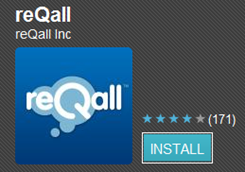
![Jelly Bean, Now The Most Used Android Version [Android Fragmentation] Android Version Distribution | Jelly Bean, Now The Most Used Android Version [Android Fragmentation]](http://trak.in/wp-content/uploads/2013/07/Android-Version-Distribution.jpg?a284f8)













